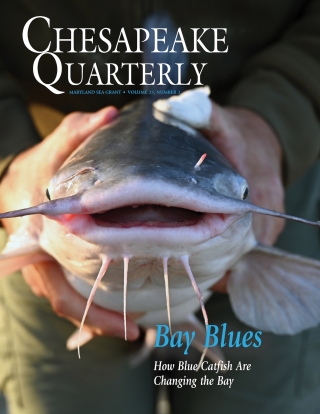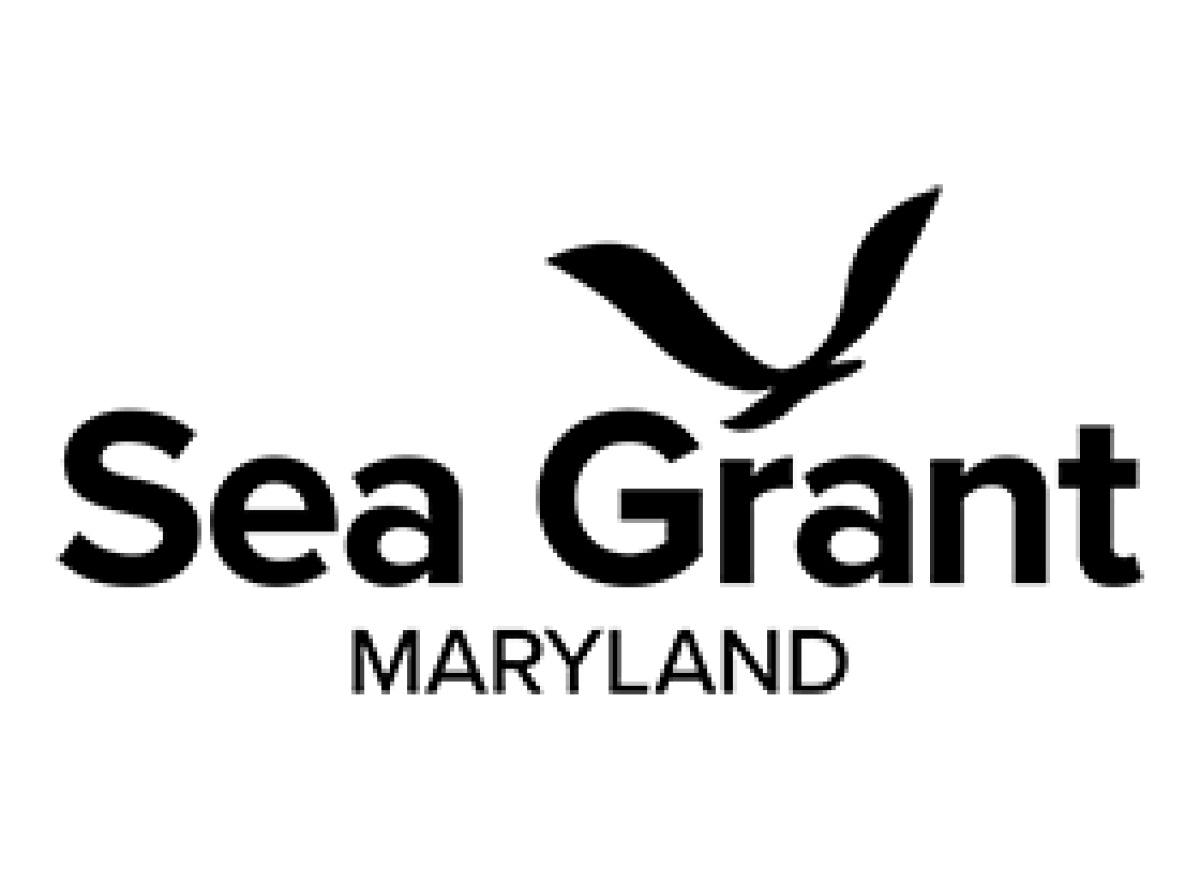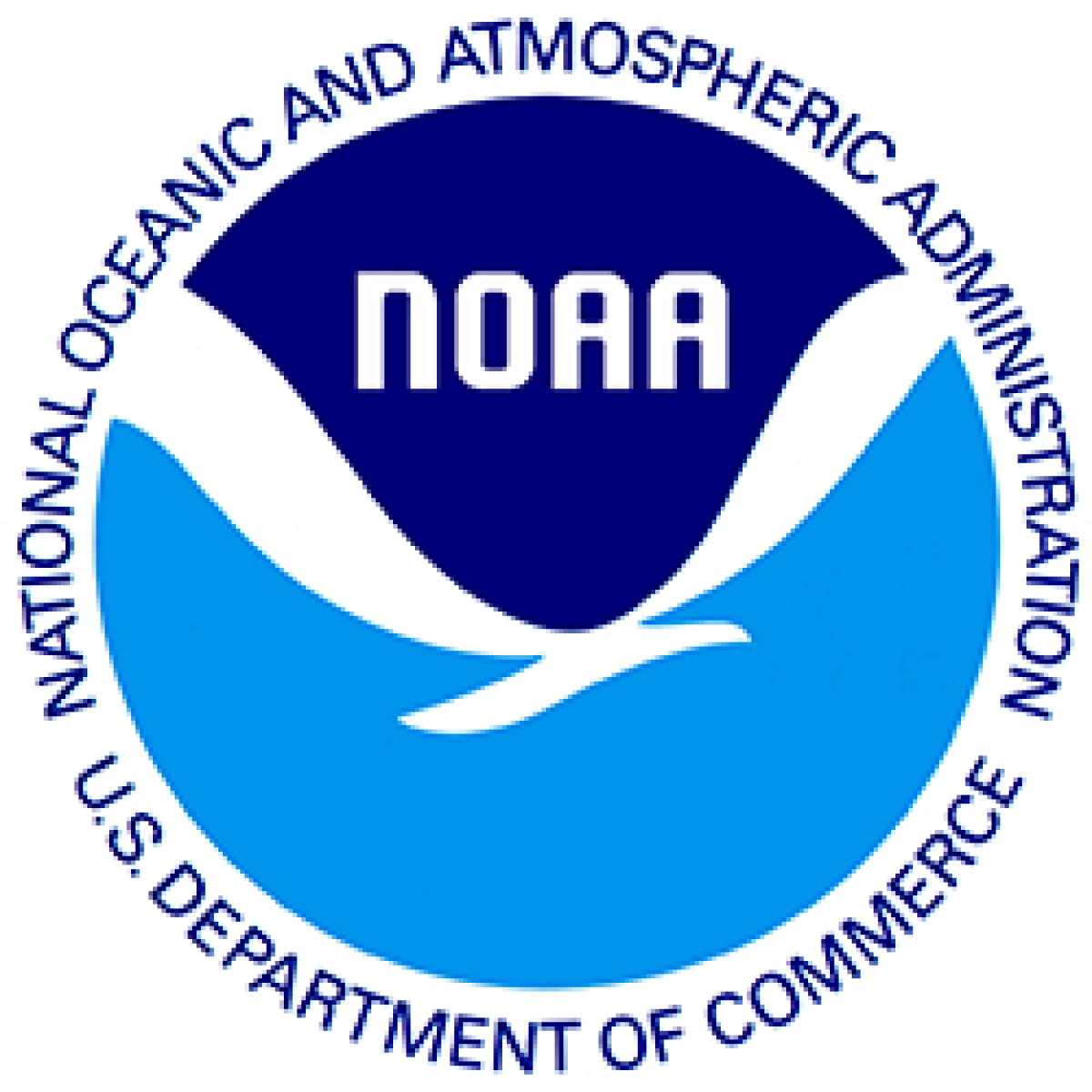Exploration
Using a free computer software application called ImageJ (developed by NIH and author Wayne Rasband, 1986) students will practice measuring images for precision and accuracy. This activity requires students to work at a computer station.
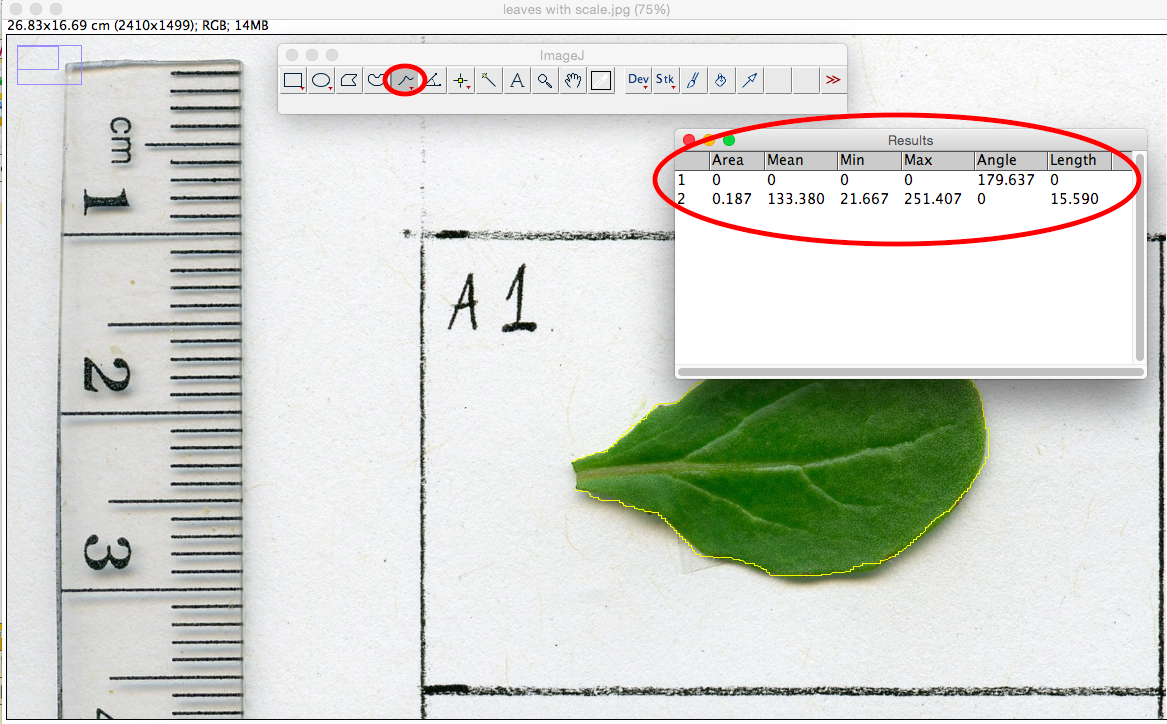
ImageJ is a public domain Java image processing and analysis program. It runs, either as an online applet or as a downloadable application, on any computer with a Java 1.5 or later virtual machine. Downloadable distributions are available for Windows, Mac OS X and Linux. It can display, edit, analyze, process, save and print 8-bit, 16-bit and 32-bit images. It can read many image formats including TIFF, GIF, JPEG, BMP, DICOM, FITS and ‘raw’.
It can calculate area and pixel value statistics of user-defined selections. It can measure distances and angles. It can create density histograms and line profile plots. It supports standard image processing functions such as contrast manipulation, sharpening, smoothing, edge detection and median filtering. Spatial calibration is available to provide real world dimensional measurements in units such as millimeters (http://imagej.nih.gov).
Objectives
Students will:
1. Calibrate the ImageJ application to prepare for measurement practice.
2. Demonstrate the proper use of technology in data collection.
Lesson Materials
Computers or computer workstations.
ImageJ software download for each computer.
ImageJ User Guide in the documentation section of ImageJ.
Directions for Calibrating ImageJ Software
Measurement Practice worksheet
US Currency image
Procedures
Preparation:
- Download the ImageJ application and install on computers.
- Download the US Currency Image to computer desktop or folder for students to access.
Explore:
- Students will calibrate the ImageJ application for the US Currency Image using the Directions for Calibrating Image J Software.
- When students have successfully finished the calibration have them complete the Measurement Practice worksheet using the images of US currency.
- If needed, refer to the ImageJ User Guide.
Explain:
- Have students describe some ways that they use technology in their everyday life and how an application like ImageJ can be helpful with dendrochronology.
Evaluate:
- Formative Assessment: Individual student measurements using ImageJ should be similar considering human error.
Standards
Students correlate growth to favorable environmental conditions
References
ImageJ website, http://rsb.info.nih.gov/ij/index.html
Wisconsin Fast Plants Network (http://fastplants.ning.com/page/counting-hairs)
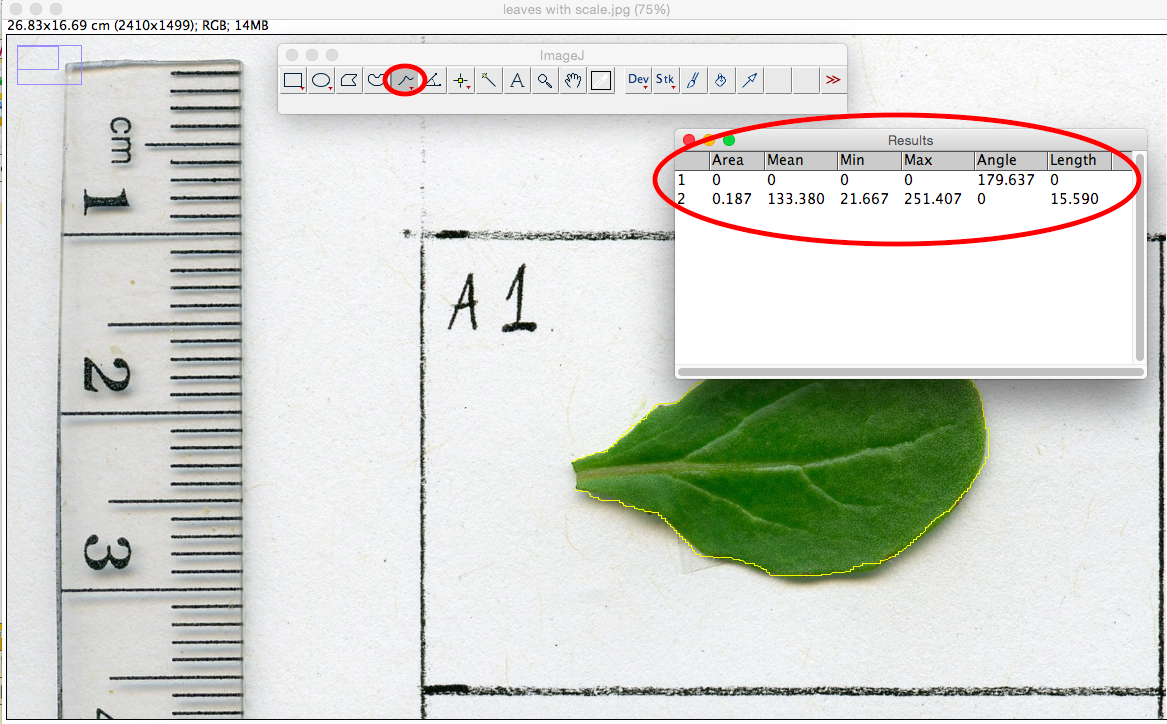 ImageJ is a public domain Java image processing and analysis program. It runs, either as an online applet or as a downloadable application, on any computer with a Java 1.5 or later virtual machine. Downloadable distributions are available for Windows, Mac OS X and Linux. It can display, edit, analyze, process, save and print 8-bit, 16-bit and 32-bit images. It can read many image formats including TIFF, GIF, JPEG, BMP, DICOM, FITS and ‘raw’.
ImageJ is a public domain Java image processing and analysis program. It runs, either as an online applet or as a downloadable application, on any computer with a Java 1.5 or later virtual machine. Downloadable distributions are available for Windows, Mac OS X and Linux. It can display, edit, analyze, process, save and print 8-bit, 16-bit and 32-bit images. It can read many image formats including TIFF, GIF, JPEG, BMP, DICOM, FITS and ‘raw’.